How to make an online appointment
Our online appointment system is user-friendly and consists of only 3 easy steps as shown below:
Step 1:
Access our new online appointment system via the website menu or click Here. You will be directed immediately to our appointment page. Simply choose your services, provide your preferred date and time, and press NEXT.
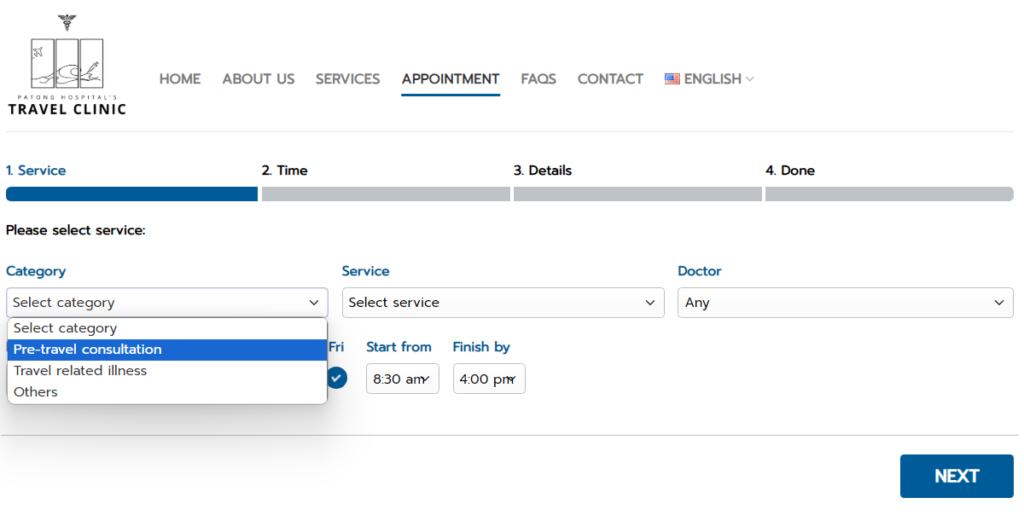
Step 2:
You will see the available time slots for the services. Please click on your preferred time slot.
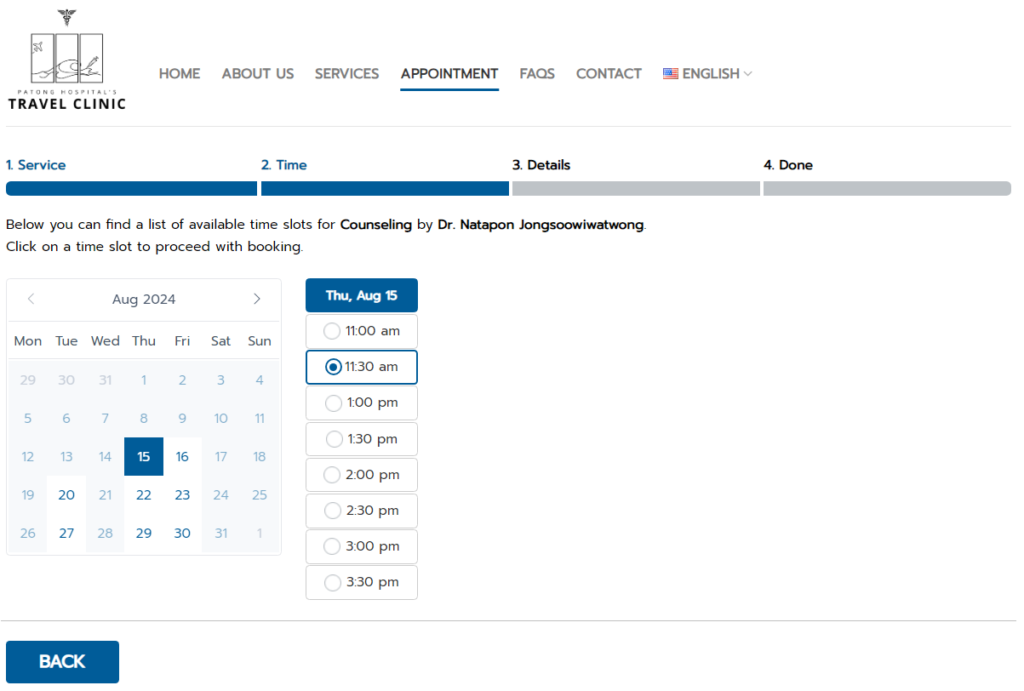
Step 3:
Fill in the required information to complete your appointment. If you need specific vaccines or treatments, please specify them in the notes. If more than one person is making an appointment, please indicate the number of people. Then press NEXT to finalize your booking.
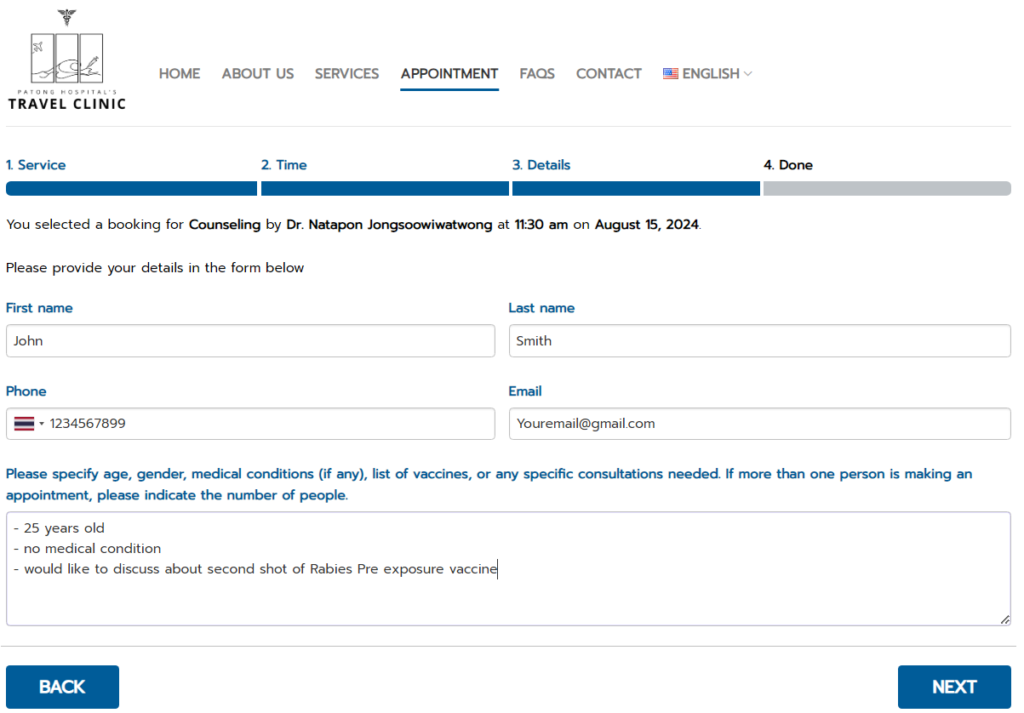
Please NOTE: Once the on-line booking is completed, you will get the confirmation via email within 1-2 days. If you do not find the response email, please check your spam folder.
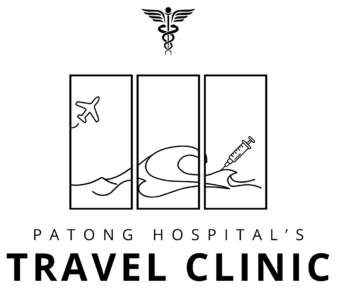


 ไทย
ไทย